Login to get started
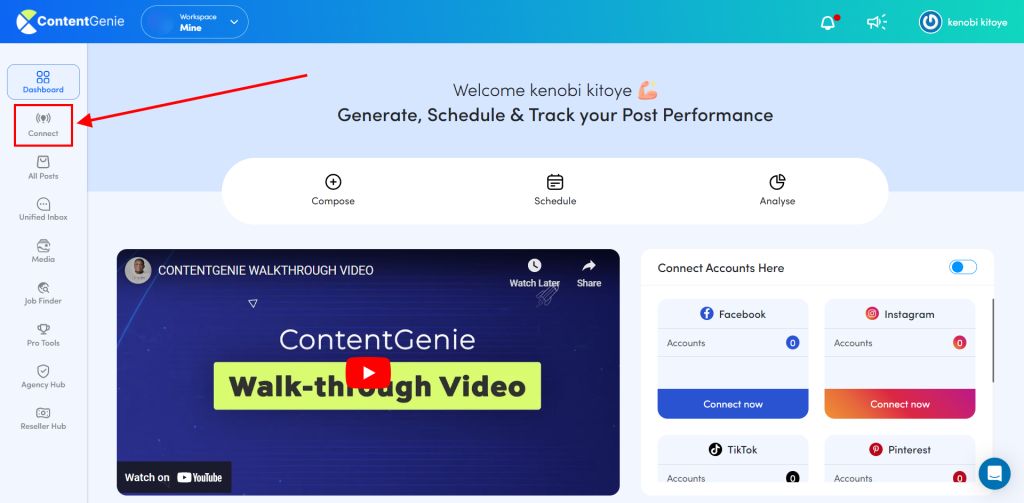
Step 1: When logged into your ContentGenie dashboard. Click on Pro Tools.
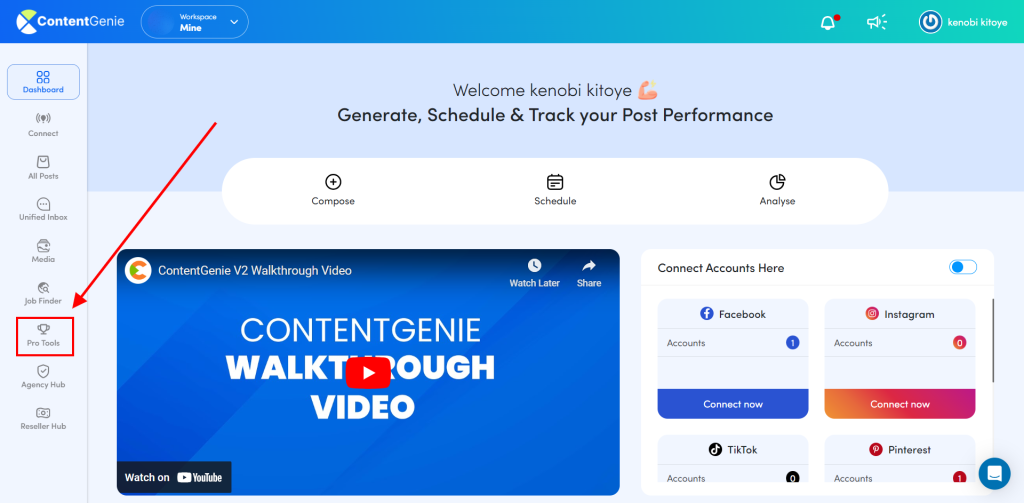
Step 2: Click on Grammer/sentence checker
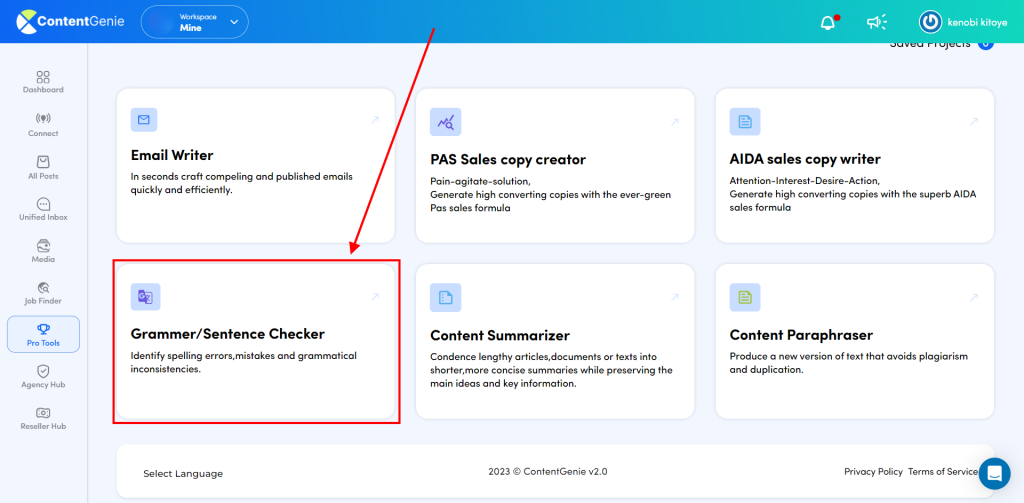
Step 3: Enter your project title and grammar, then click on Check Grammer
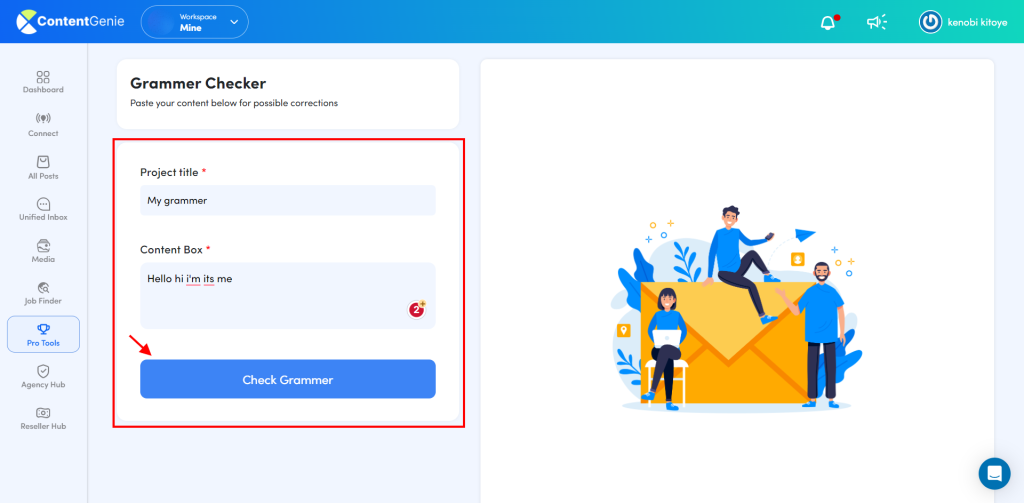
Step 4: Your grammar has been successfully checked. You can copy or download it.
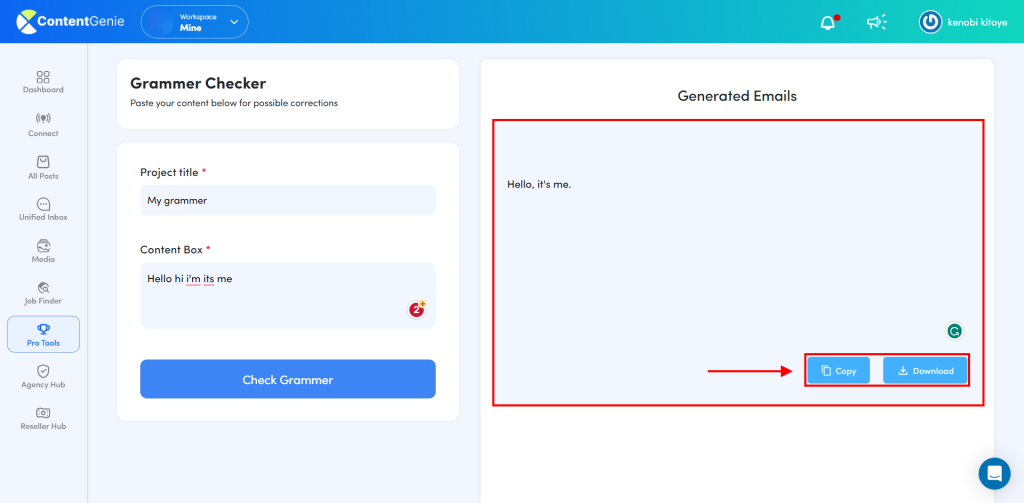
And that’s it for this tutorial, contact us if you need further assistance.