Login to your Instagram account to get started
1: When logged in to your Instagram account, go to More and click on settings
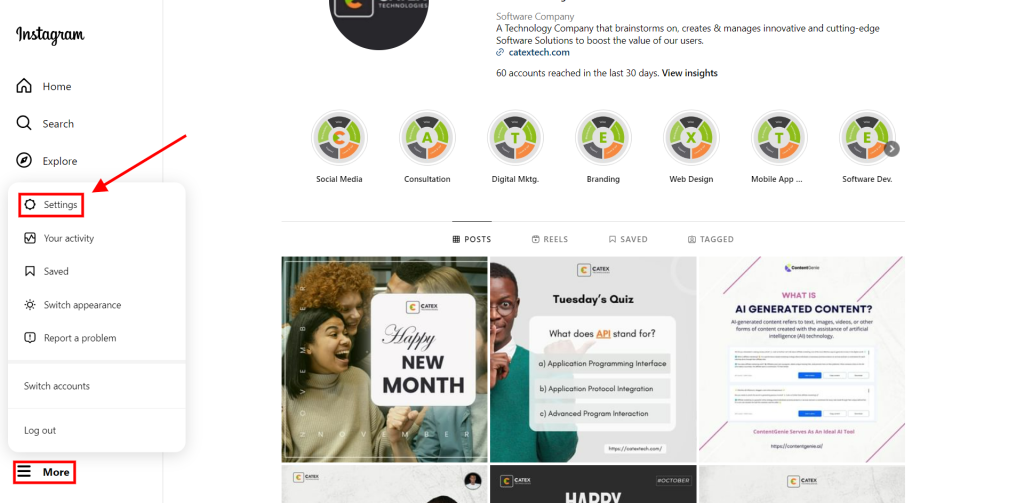
2: Click on Switch so professional account
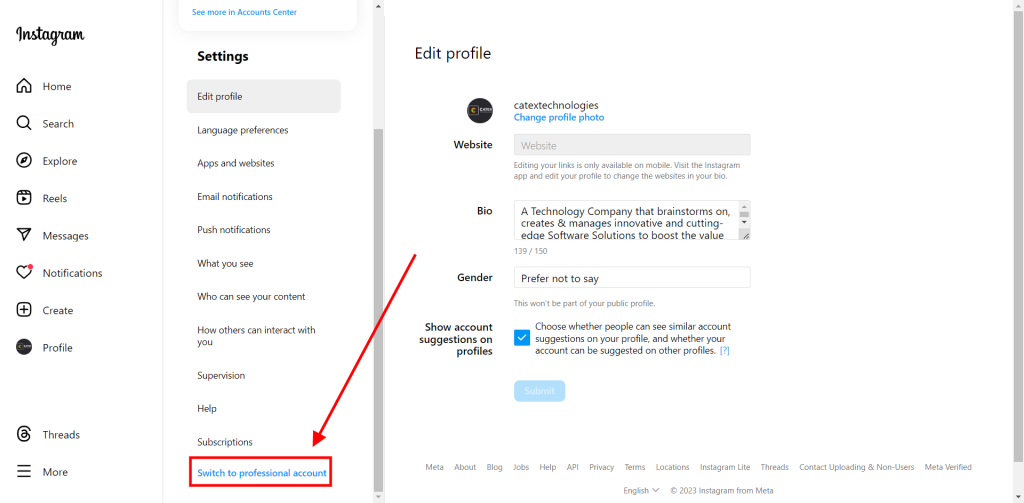
3: Select Business and click on Next
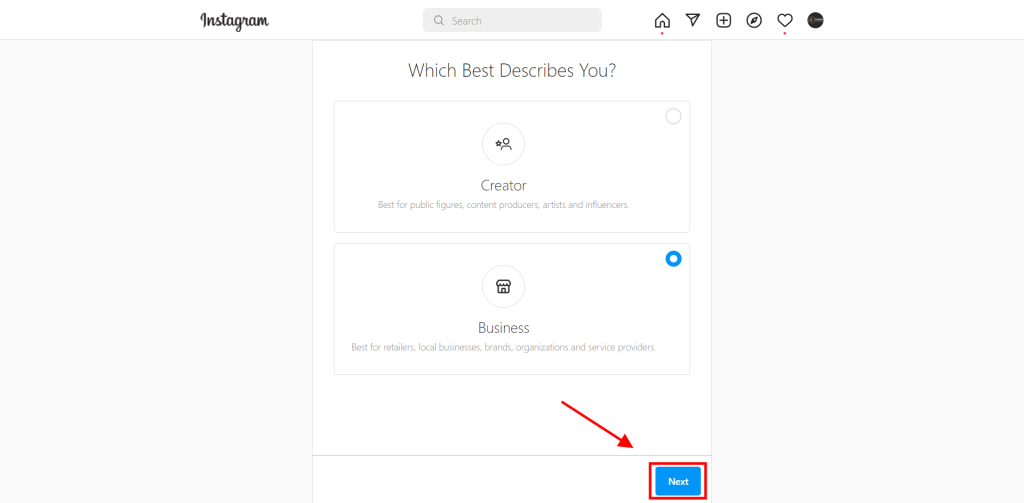
4: Select your preferred category and click on Done
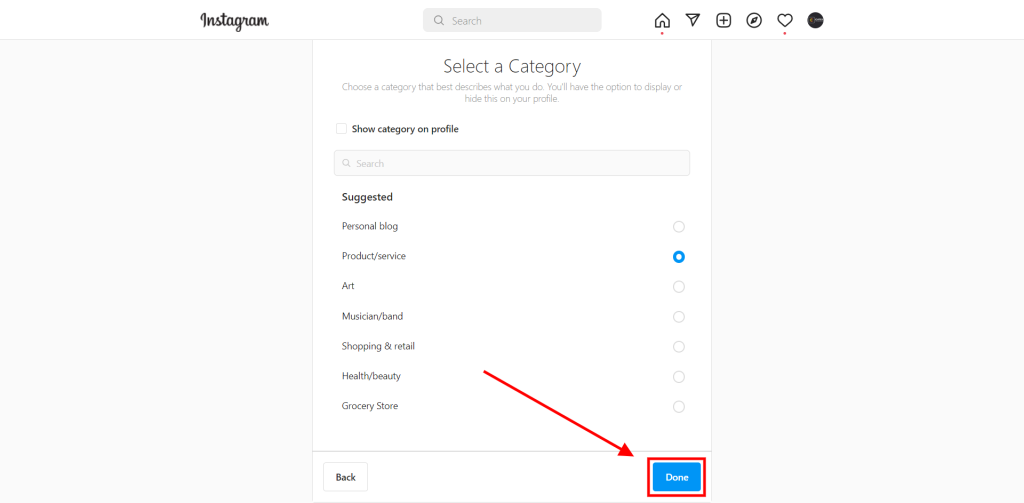
5: Review your contact info and click on Save or don’t use my contact info if you prefer not to use them.
After that, your Instagram account will be switched to a professional account.
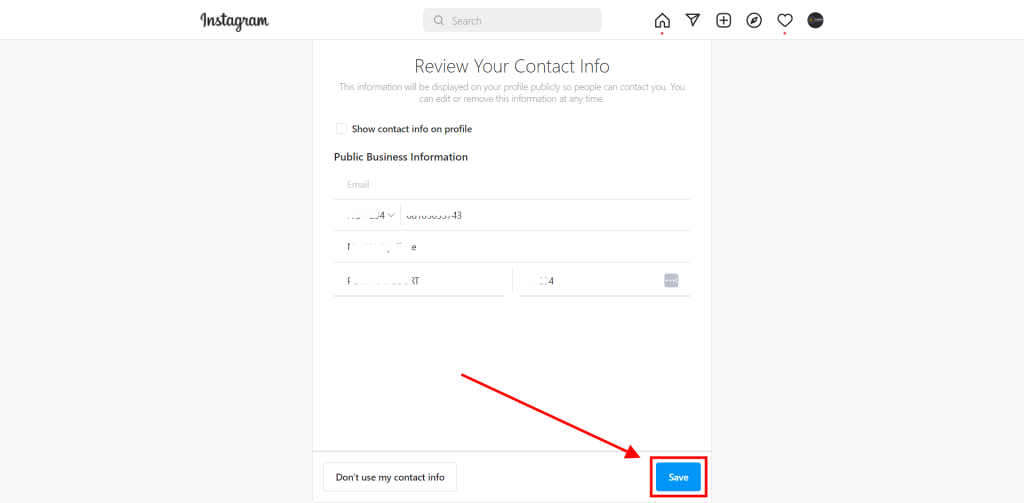
You have successfully converted your Instagram personal profile into a Business Profile.
Click the link below to Connect your Instagram Profile to ContentGenie.