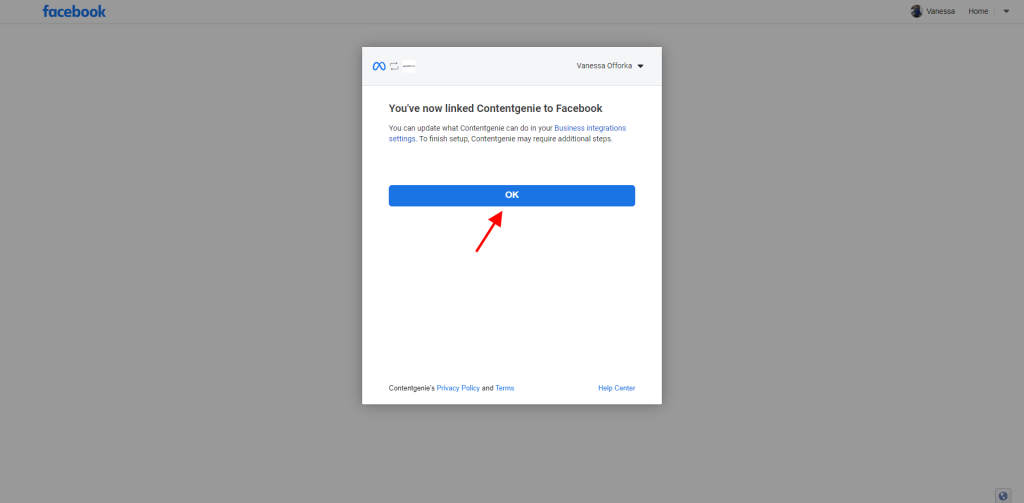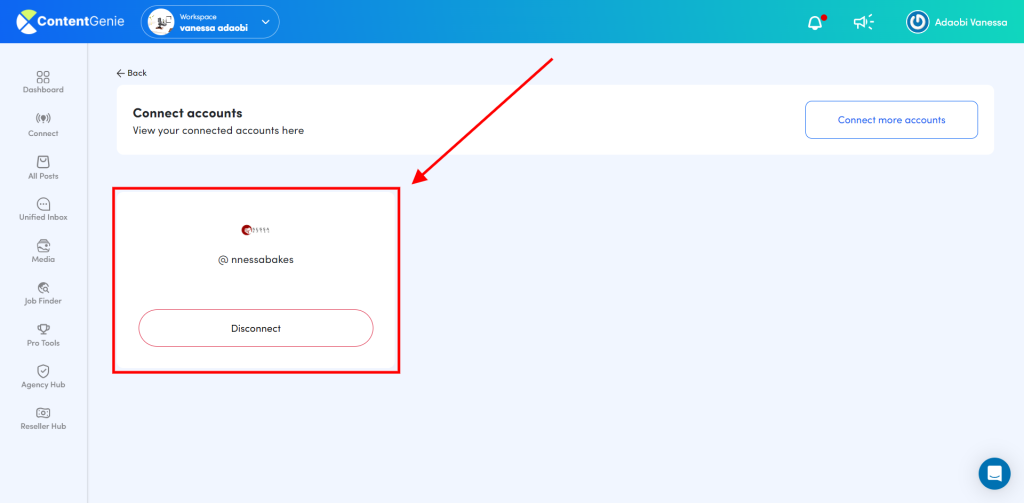Note: Facebook requires each Instagram Business profile to be linked to a working Facebook Page. This simply means that for you to be able to connect your Instagram profile to ContentGenie, you must link your Instagram Business Account to a Facebook Page.
>> How to connect your Instagram business account with your Facebook Page
When you’ve successfully linked your Instagram Business Account to a Facebook Page, then you can freely connect your Instagram to ContentGenie.
Login to get started
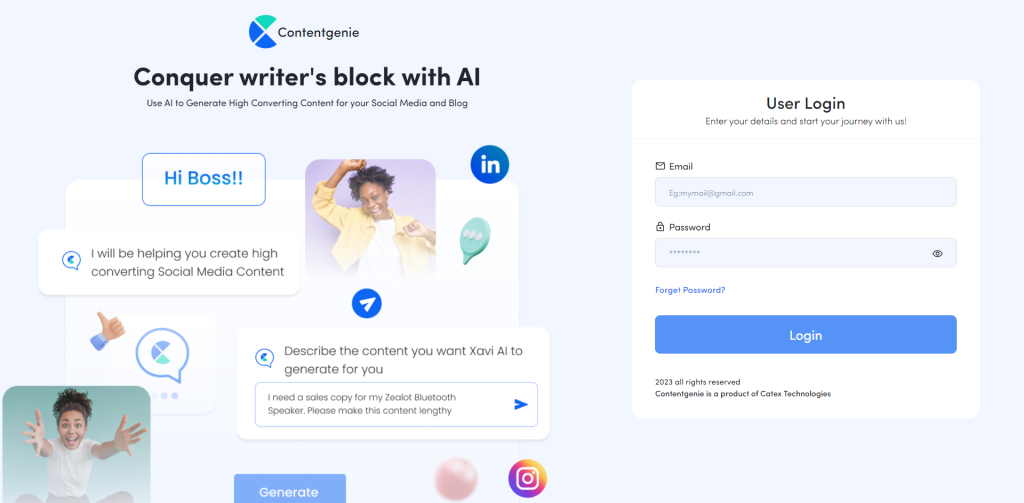
Step 1: Click on Connect on the left side of your dashboard
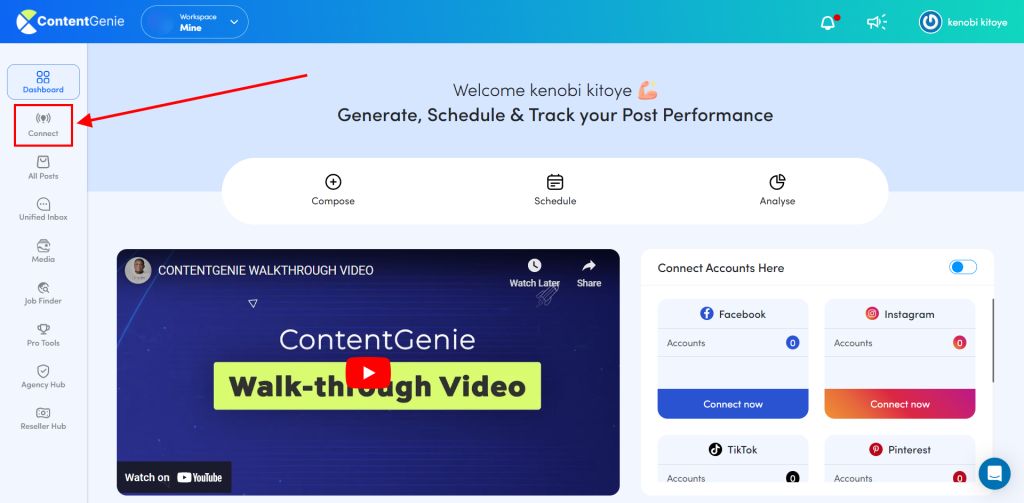
Step 2: Select Instagram and click on Connect Account
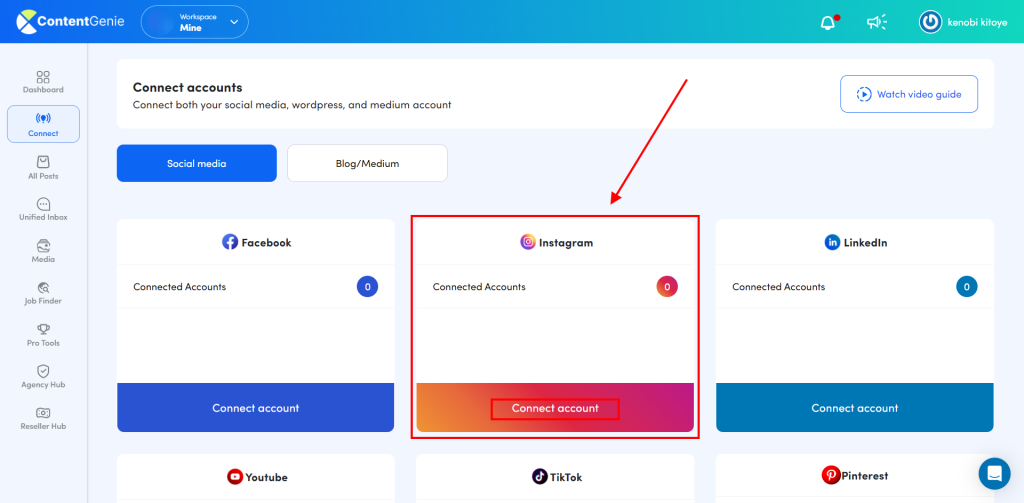
Step 3: Click on Continue
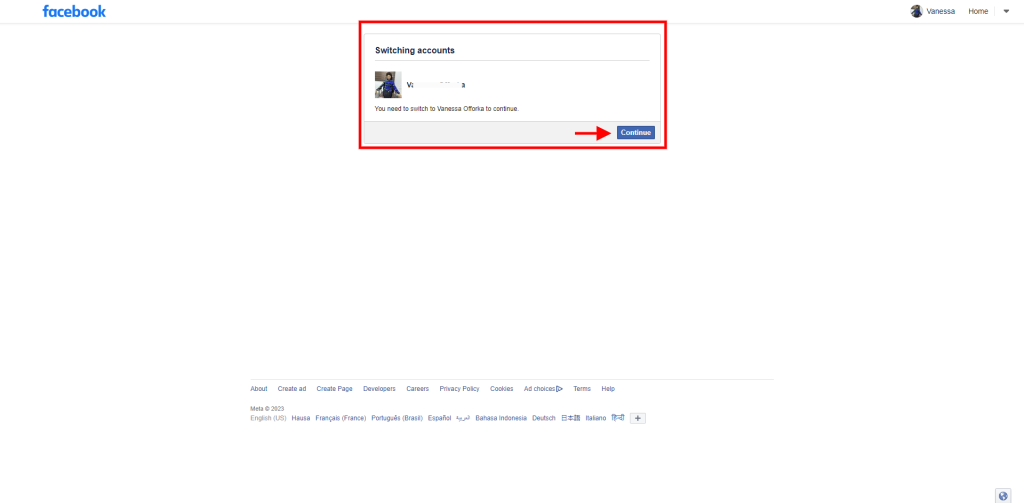
Step 4: Click on Edit Settings
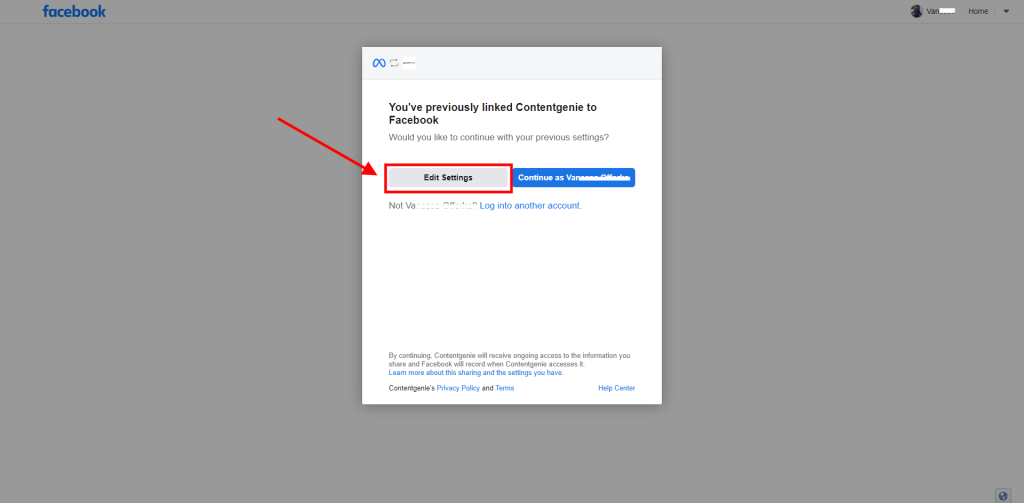
Step 5: Select the Instagram Professional account you want to use for ContentGenie and clcik on Next
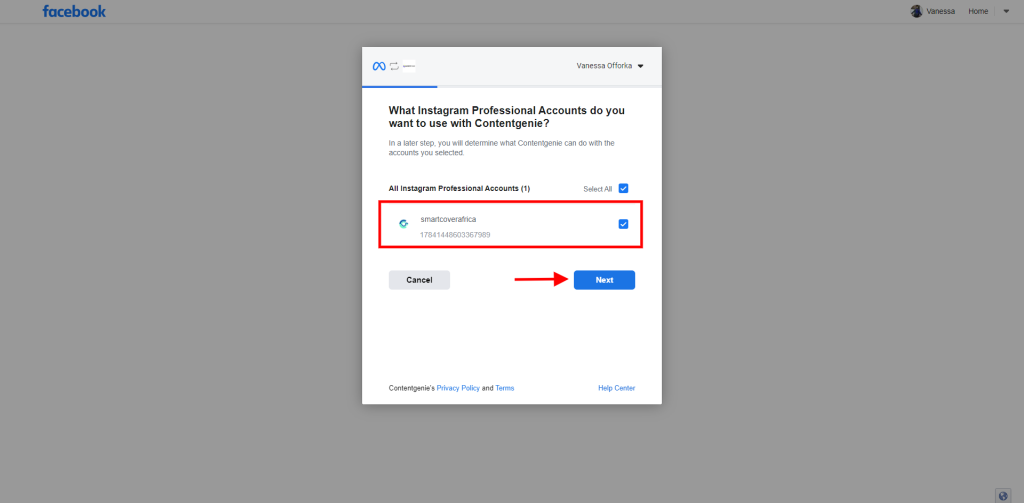
Step 5: Select the pages you want to use with ContentGenie and click on Next
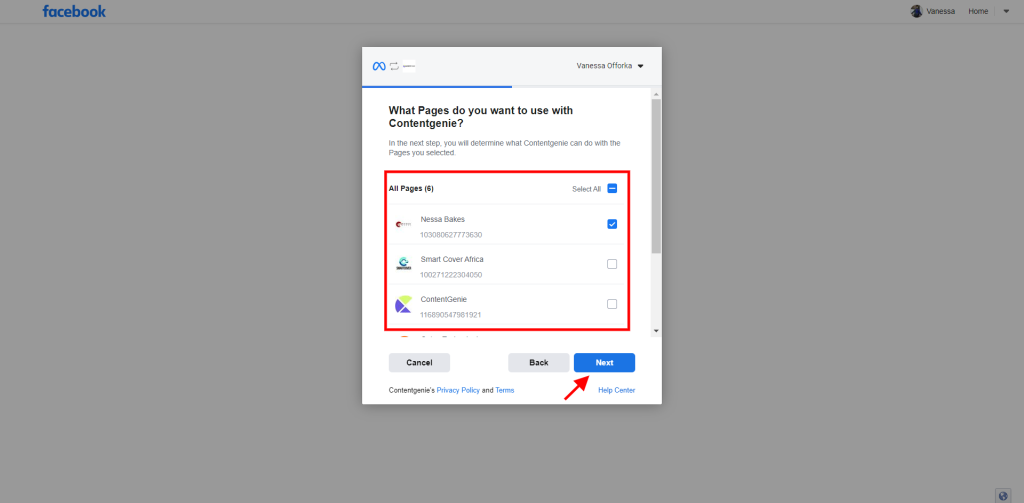
Step 6: Check what is Contentgenie allowed to do then click on Done
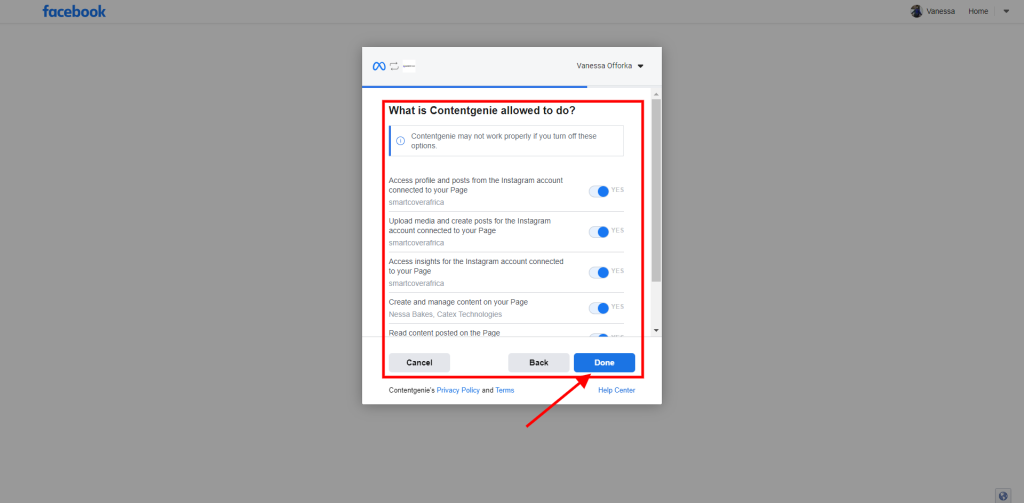
You’ve now successfully linked ContentGenie to your Facebook