Login To Get Started
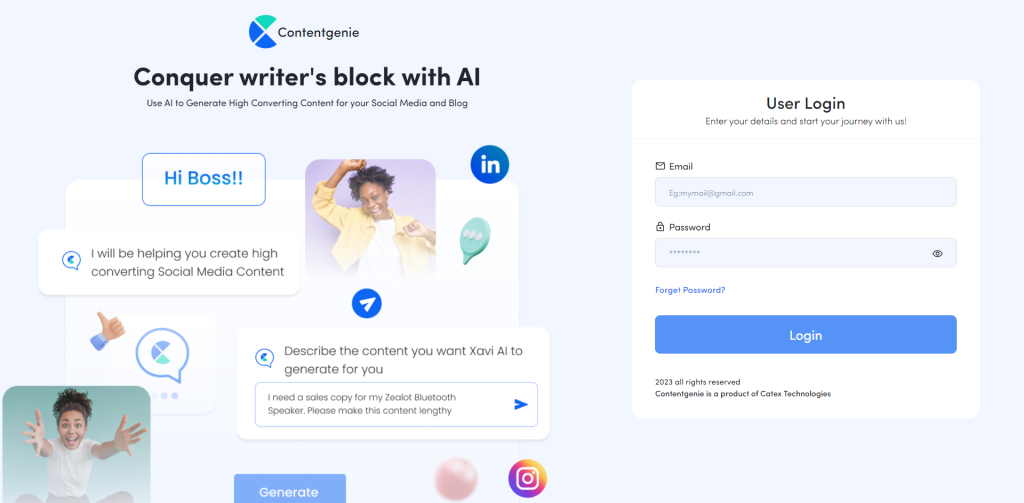
Step 1: On your dashboard, click on Compose
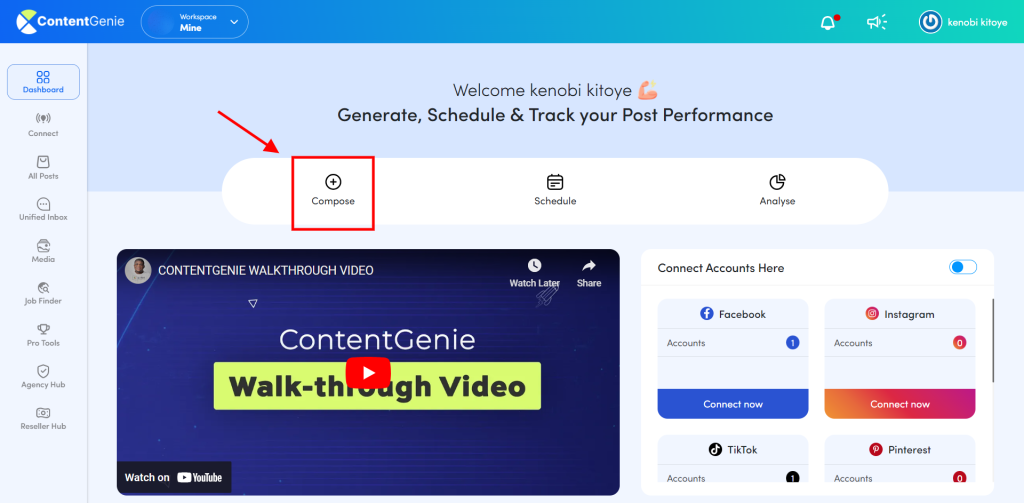
Step 2: Select Social Media
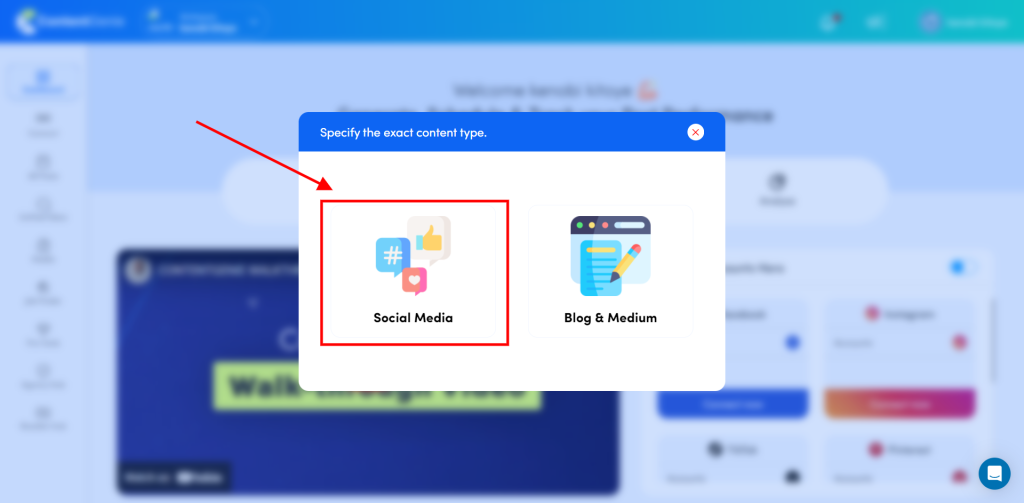
Welcome to the Content Editor. Select your account, enter your content, use AI writer, real-time preview, media library, Voice to content AI.
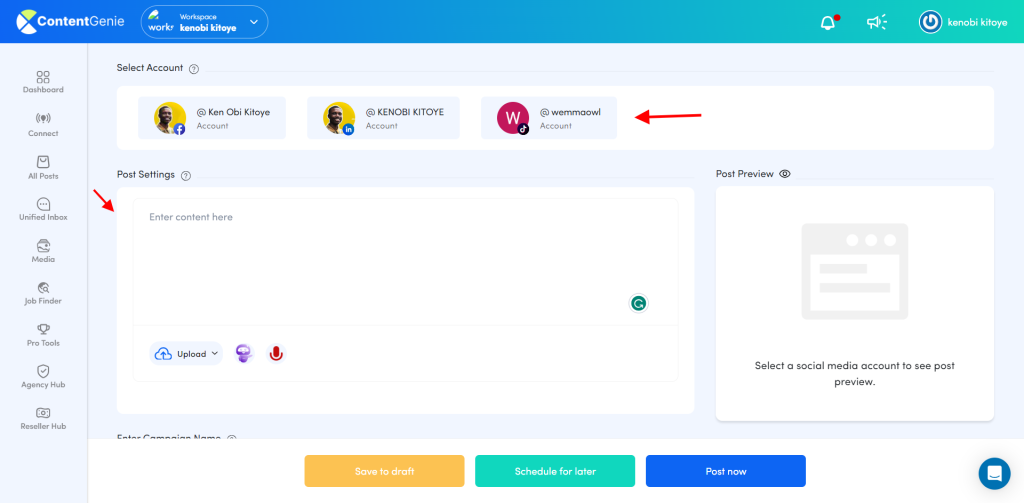
Step 3: Click the AI writer Icon to generate Content with AI
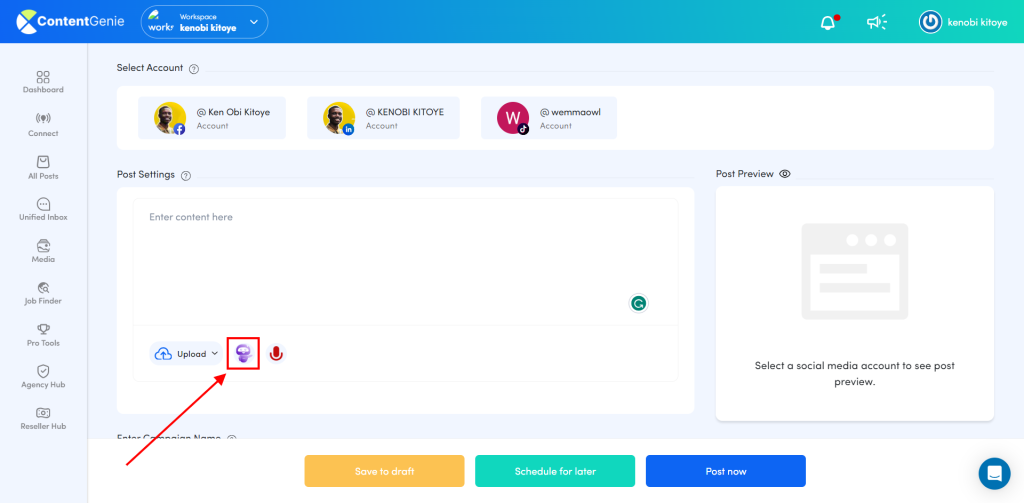
Step 4: Enter your Content Title or description
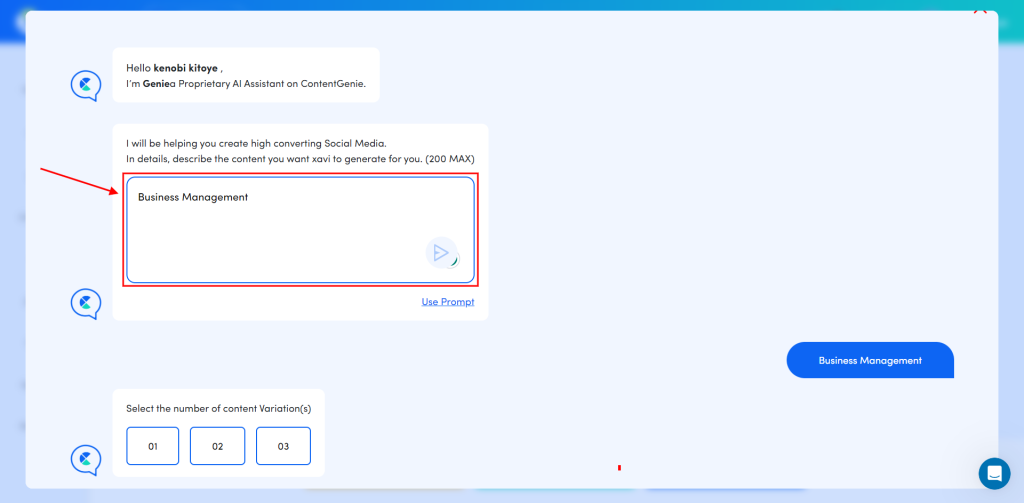
Step 5: Out of content ideas? or need new topics to generate content on? Use ContentGenie’s Prompt generator.
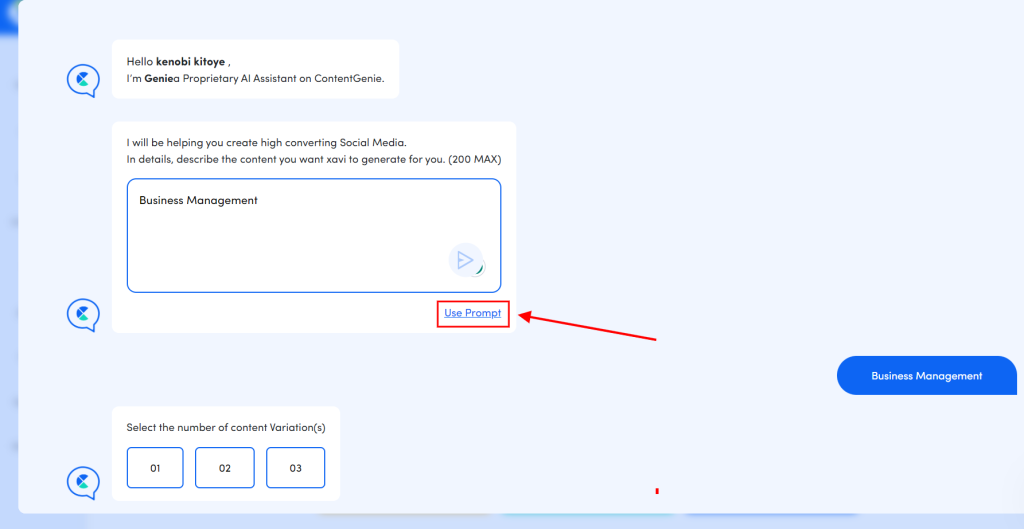
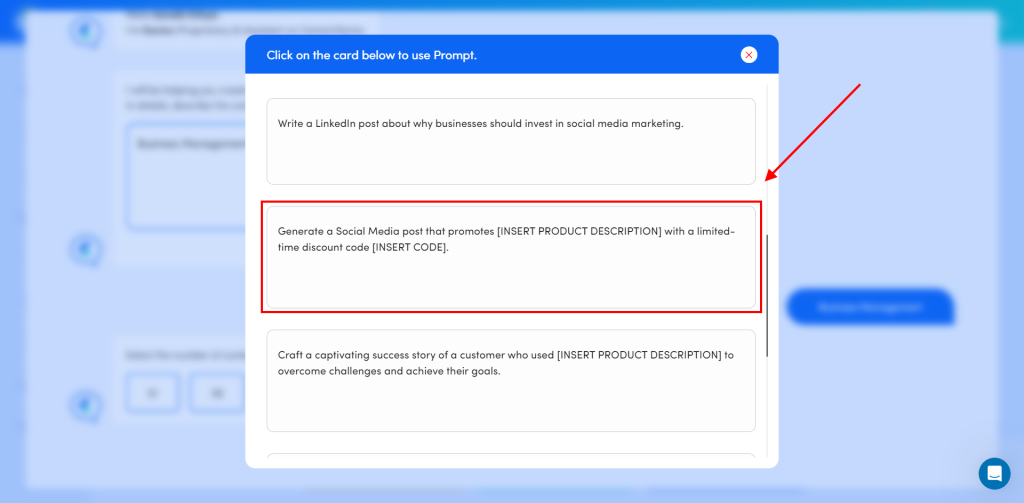
Step 6: When done click on Generate Content
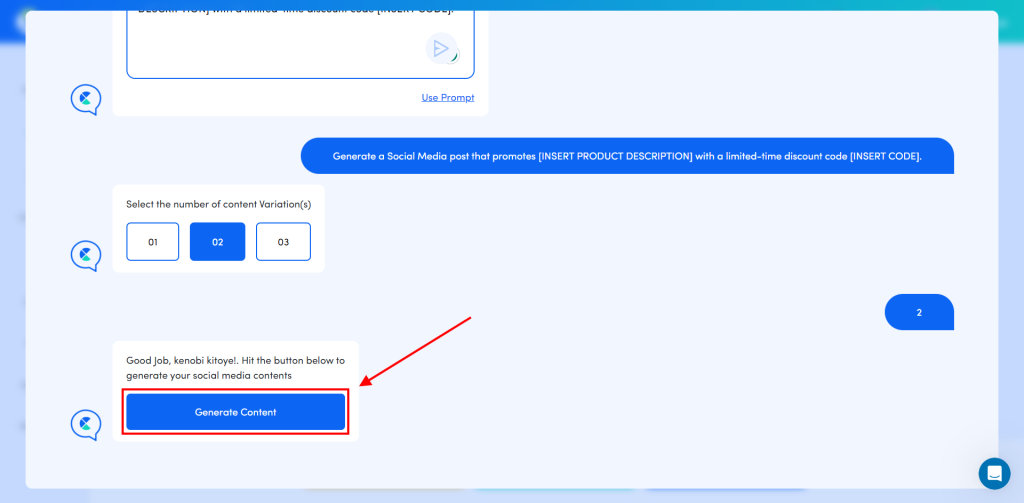
Step 7: Your content has been successfully generated. Click on Add to editor
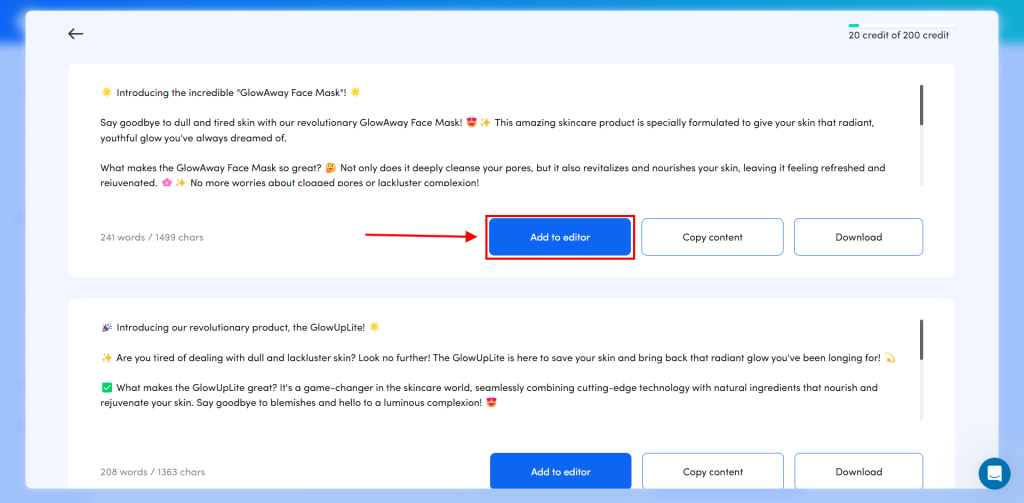
Step 8: Select your social media account
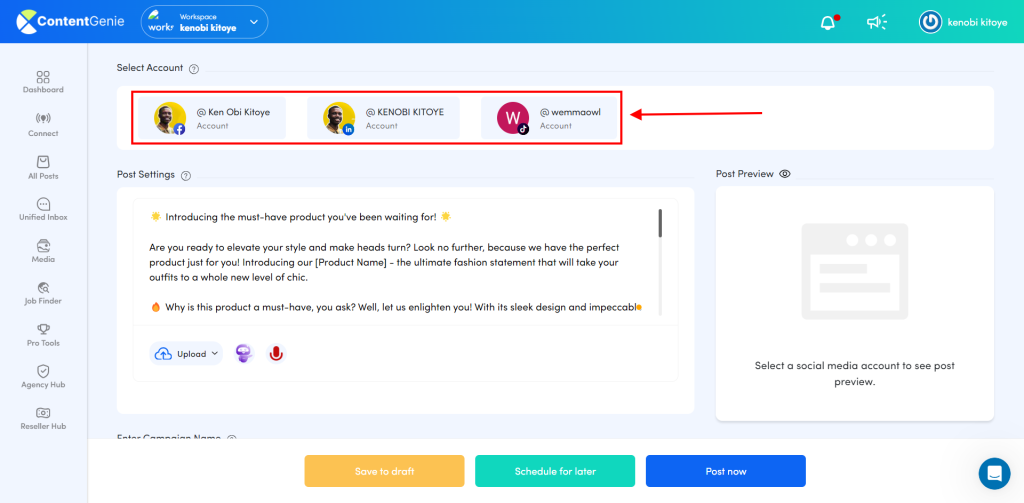
Step 9: Upload Media from stock media, storage, or local storage
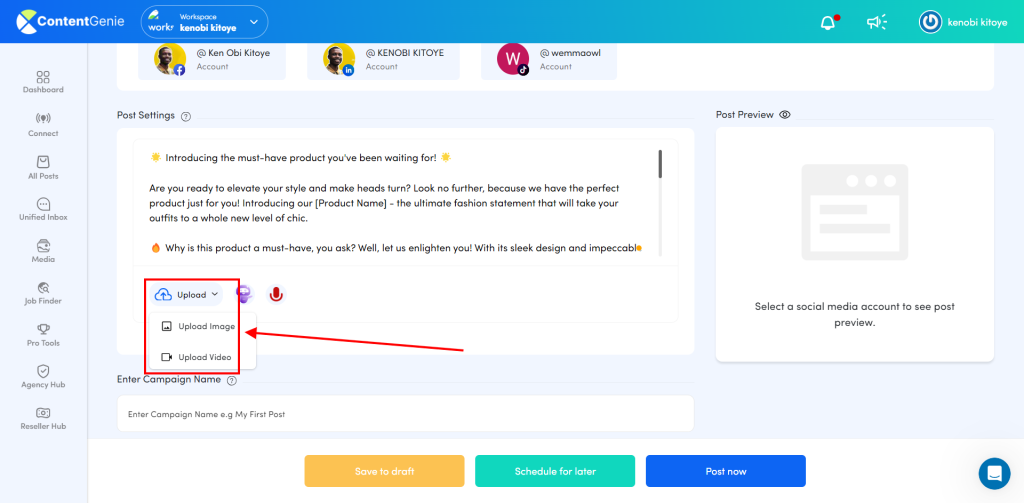
Step 10: Preview your Content by clicking on the social media icon
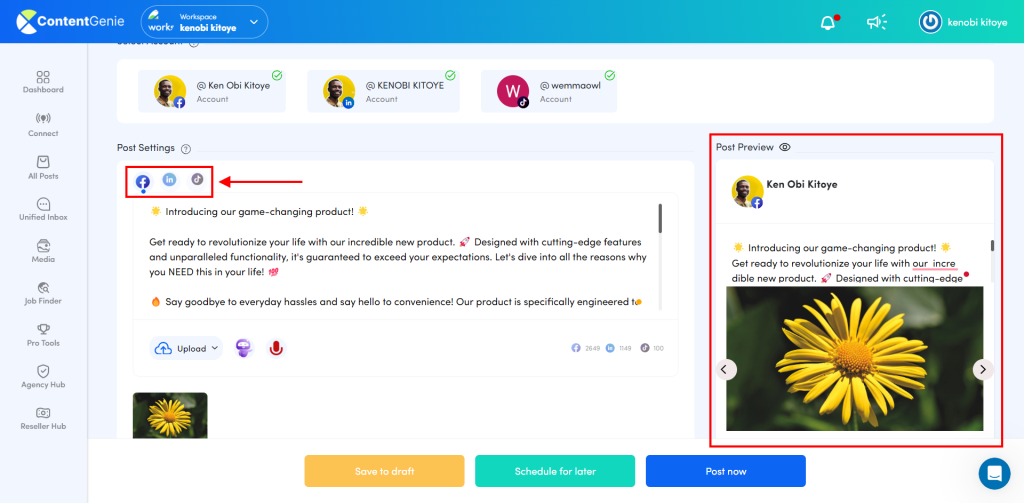
Step 11: Enter your Campaign name
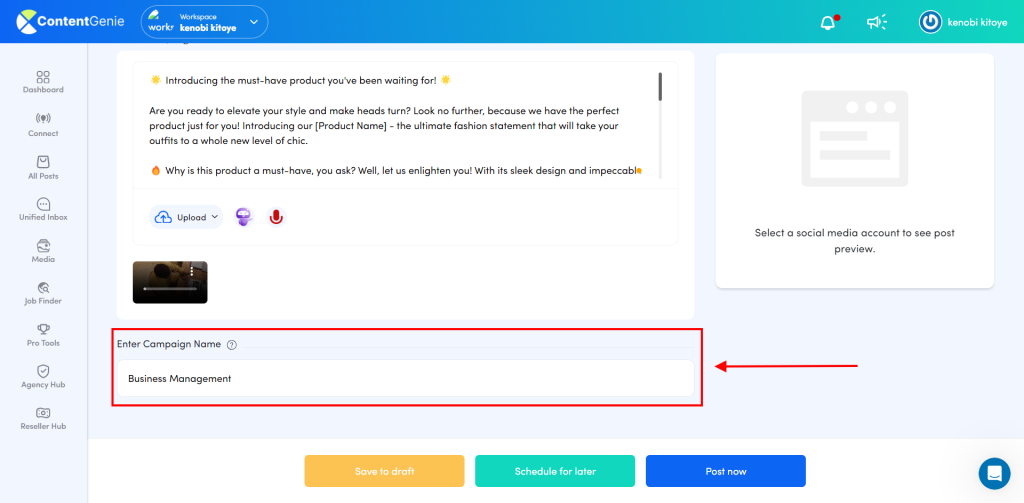
Finally: Choose whether to save it as a draft, schedule it for later, or post it immediately.
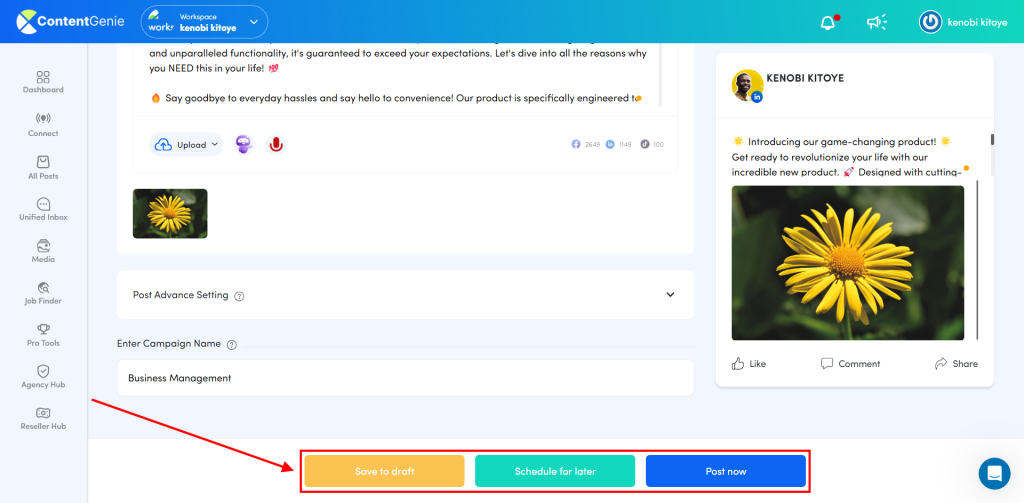
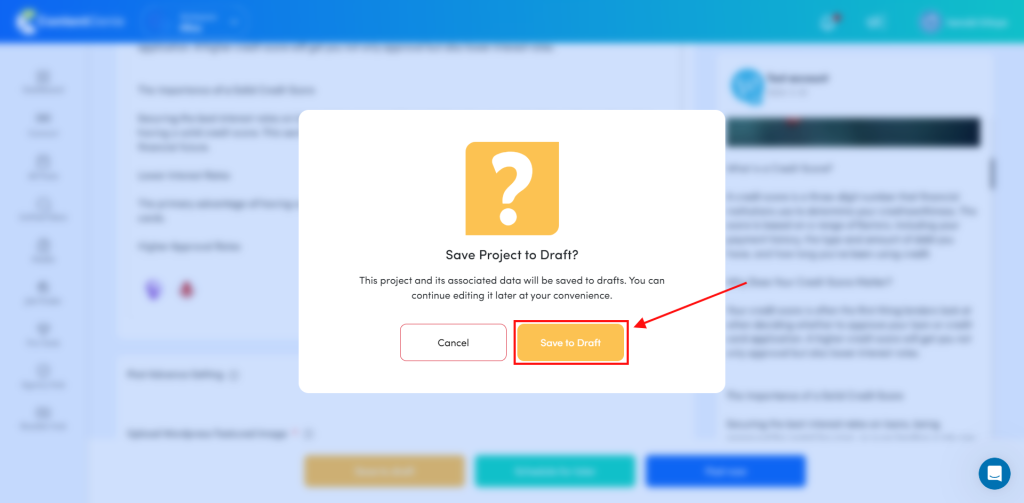
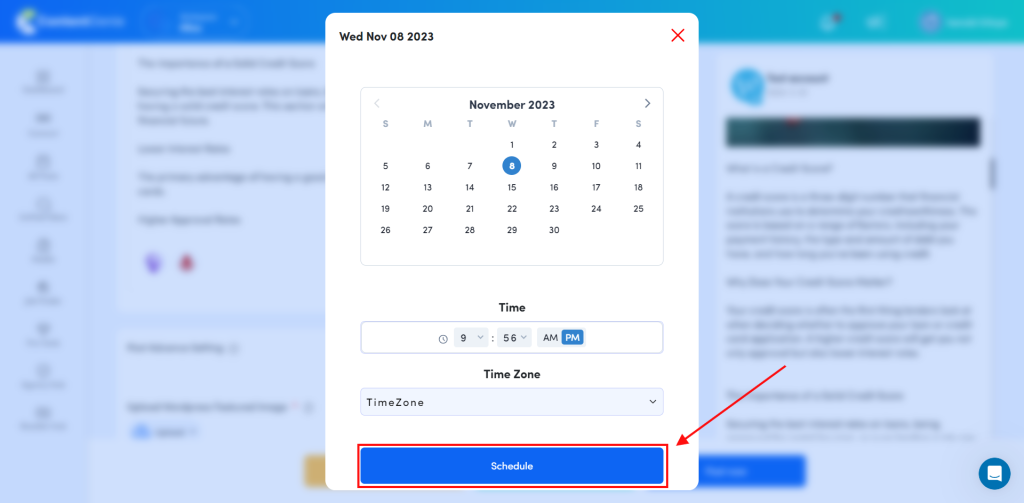
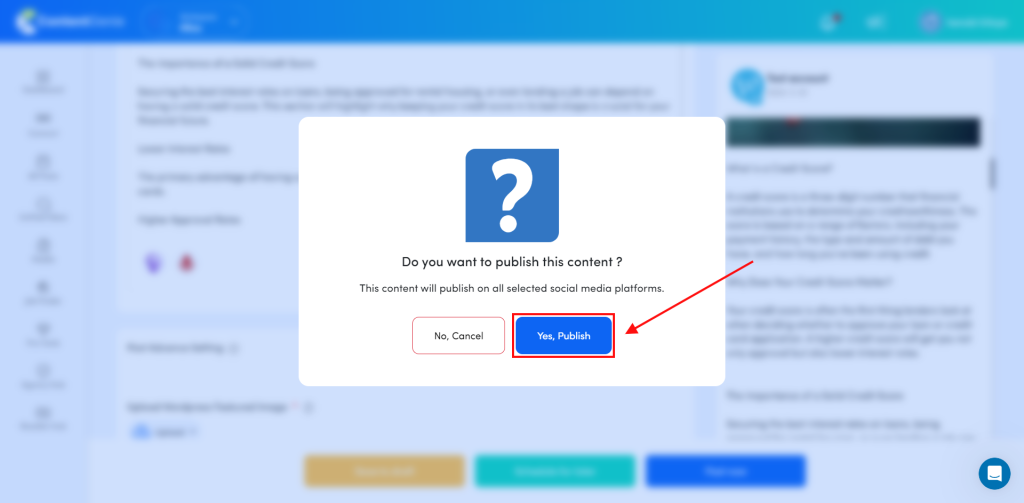
That’s it for this tutorial, contact us if you need any assistance.