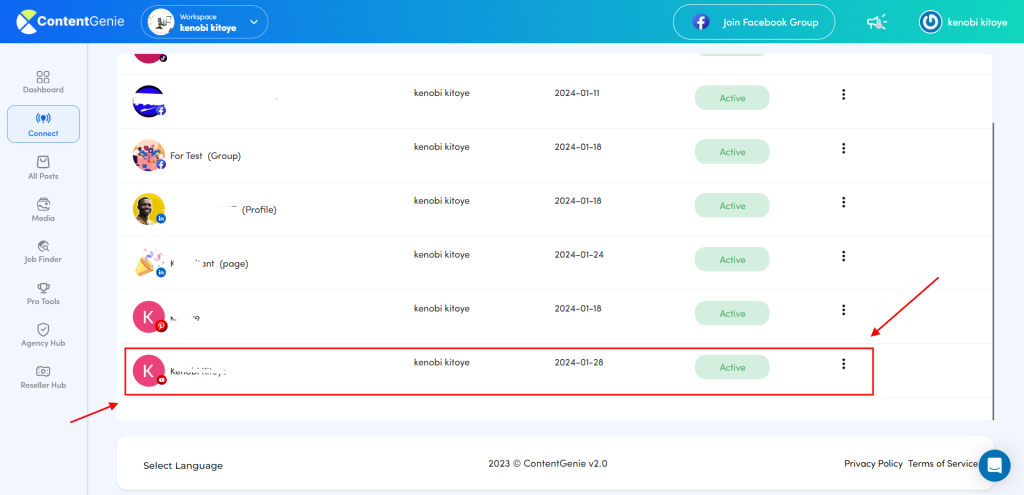Login to get started
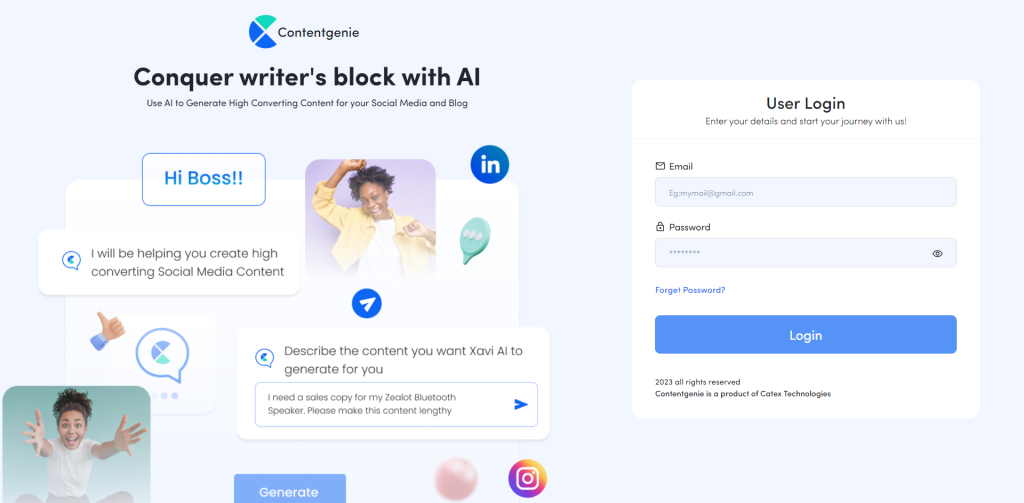
Step 1: Click on Connect on the left side of your dashboard
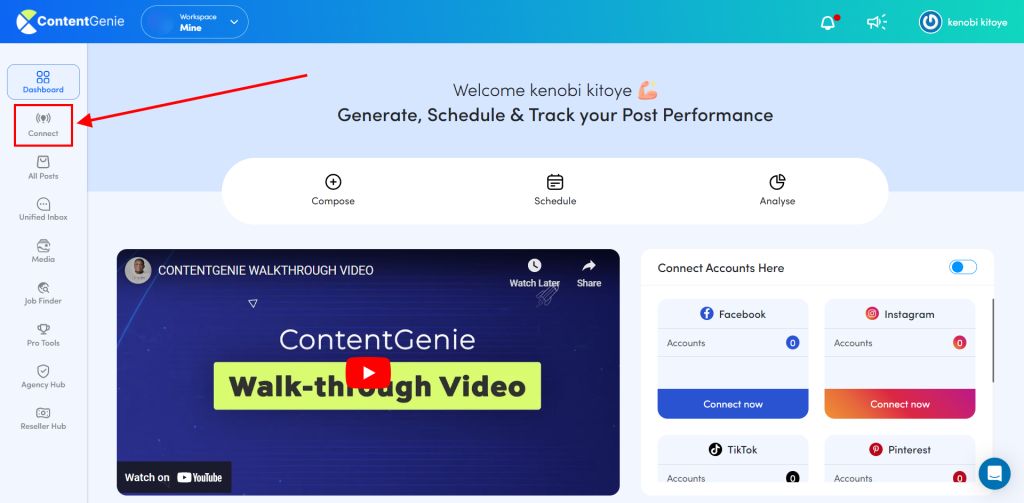
Step 2: Select YouTube and click on Connect Account
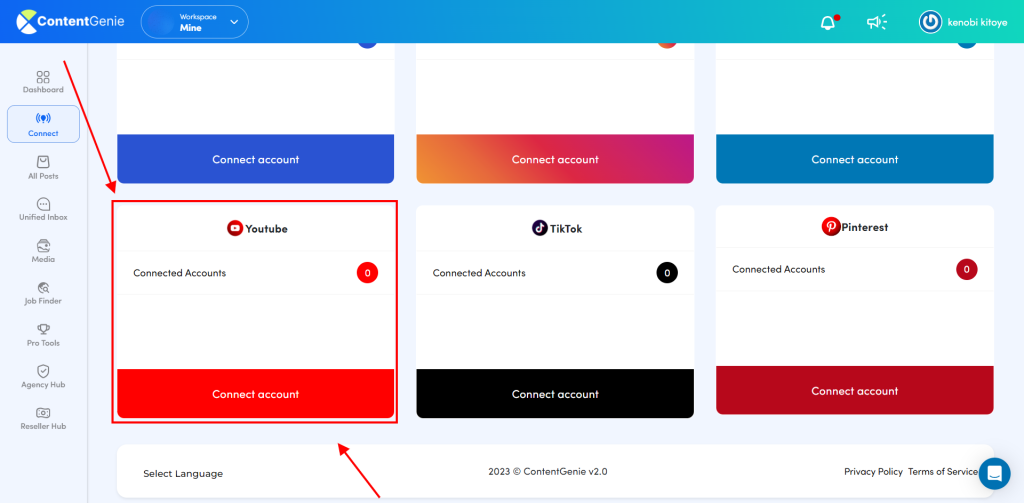
We’re Currently running on Youtube Private Access, while we await Approval for Public Access.
Kindly Click on the Live Chat Button (at the Bottom right of this page) to Contact the Support Team for a YouTube connection. Kindly Ensure you provide them with the Email Address Associated with your YouTube account.
After you’ve contacted the support team and your email has been confirmed. kindly click on the blue tik “
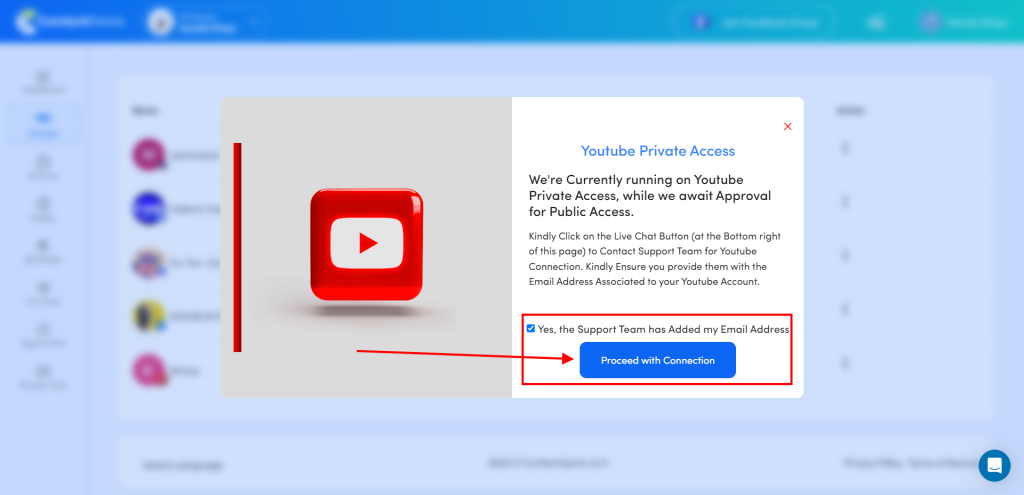
Step 3: Choose the email associated with your YouTube profile (Remember the same email you sent to the support team for approval)
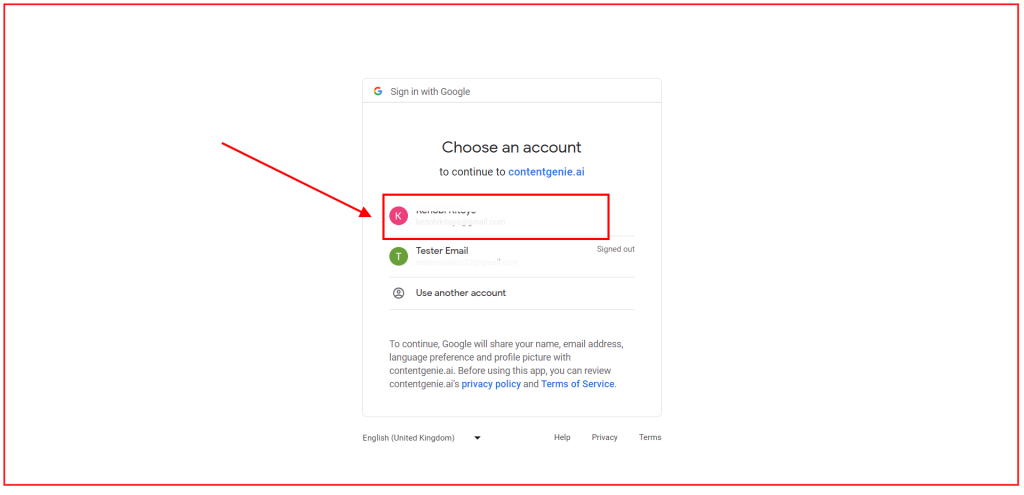
Step 3: Click on Continue
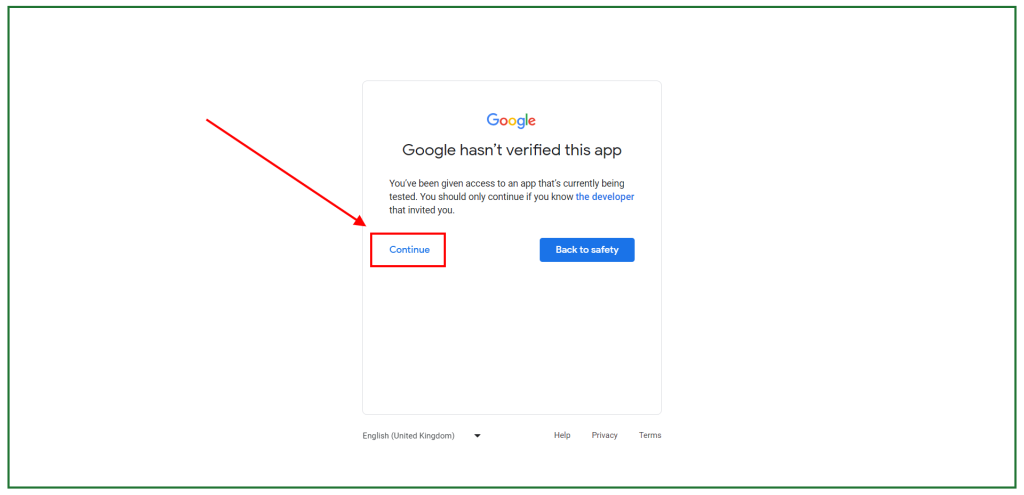
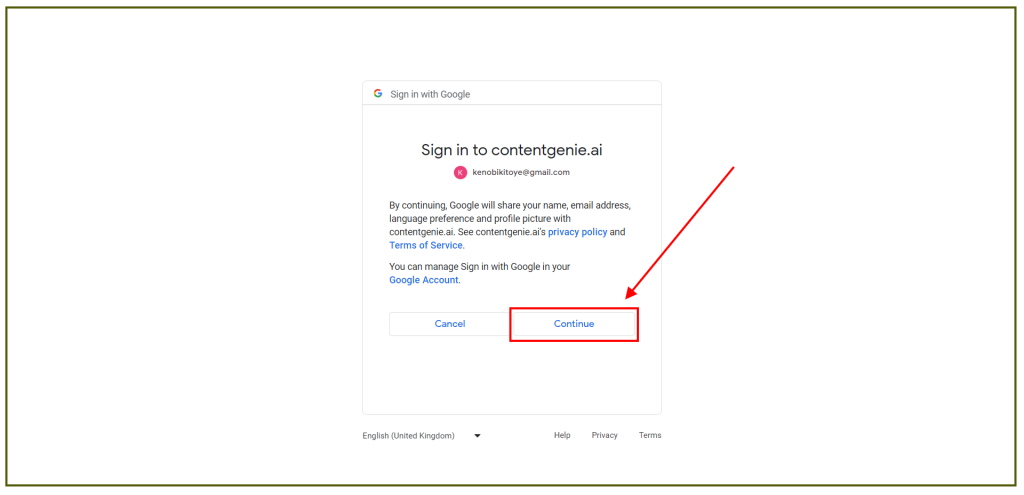
Step 4: Select what contentGenie can access. Click on the check box to select all, then scroll down the page, and click on Continue
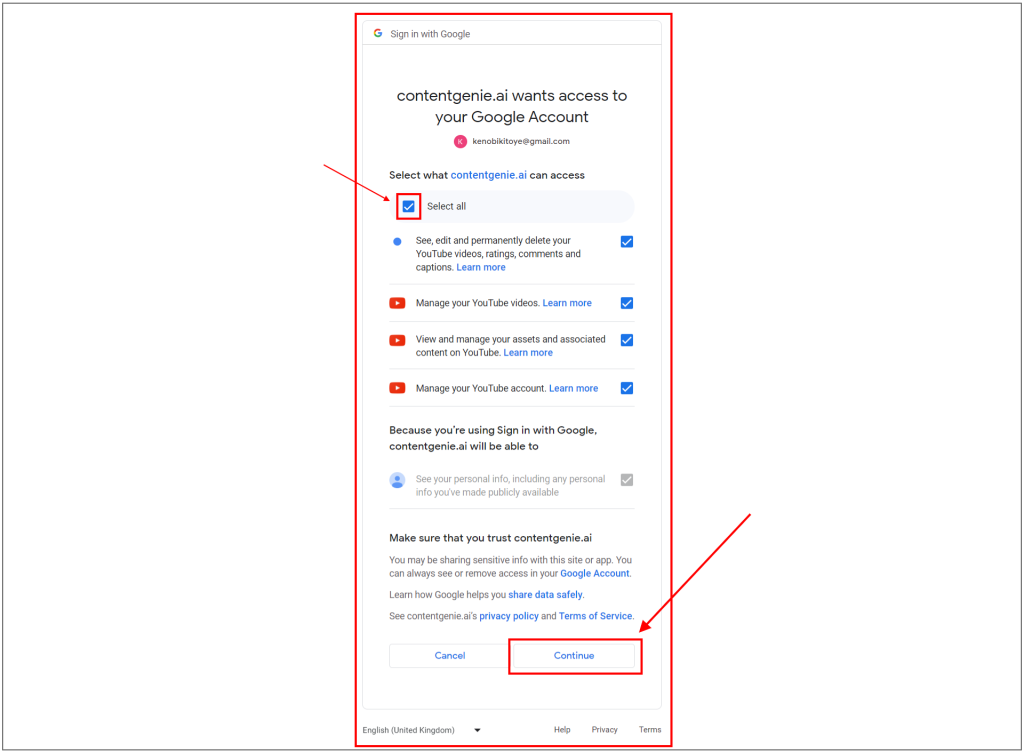
And there you have your YouTube profile successfully connected to ContentGenie