In this tutorial guide, we’ll show you how you can easily connect your Tiktok profile to ContentGenie.
Login to get started
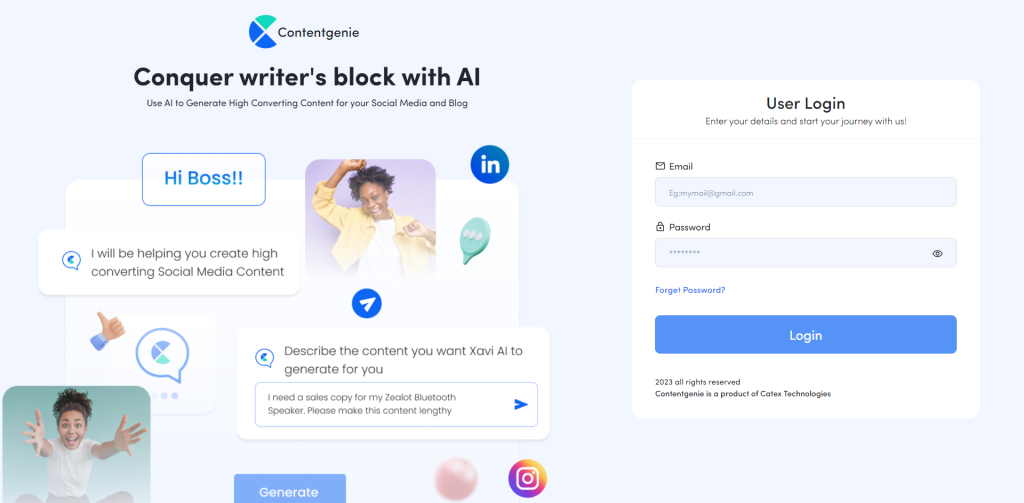
Step 1: Click on Connect on the left side of your dashboard
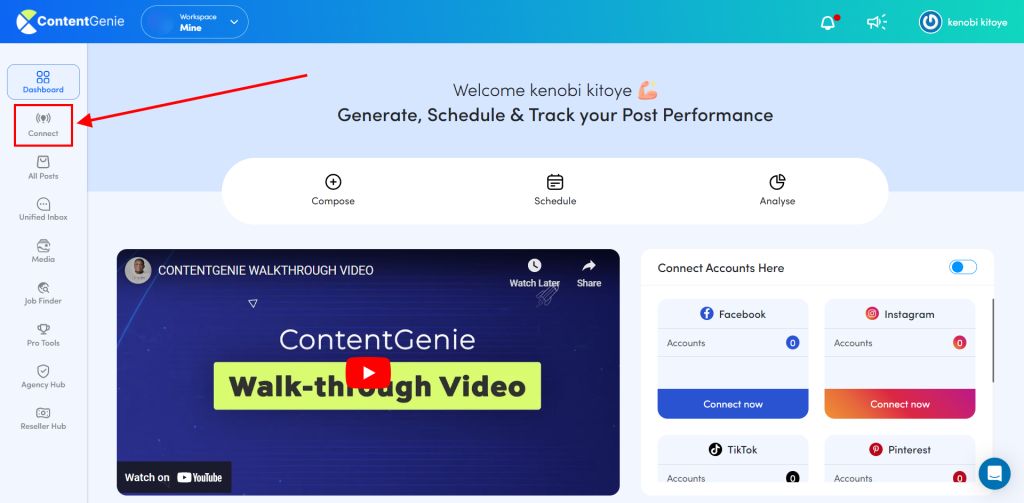
Step 2: Click on Select Profile
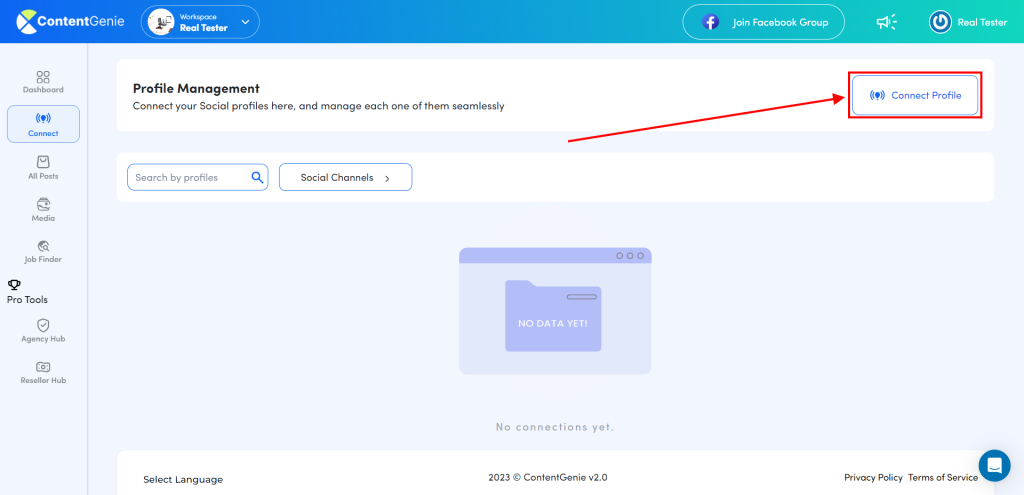
Step 2: Select Tiktok and click on Connect profile
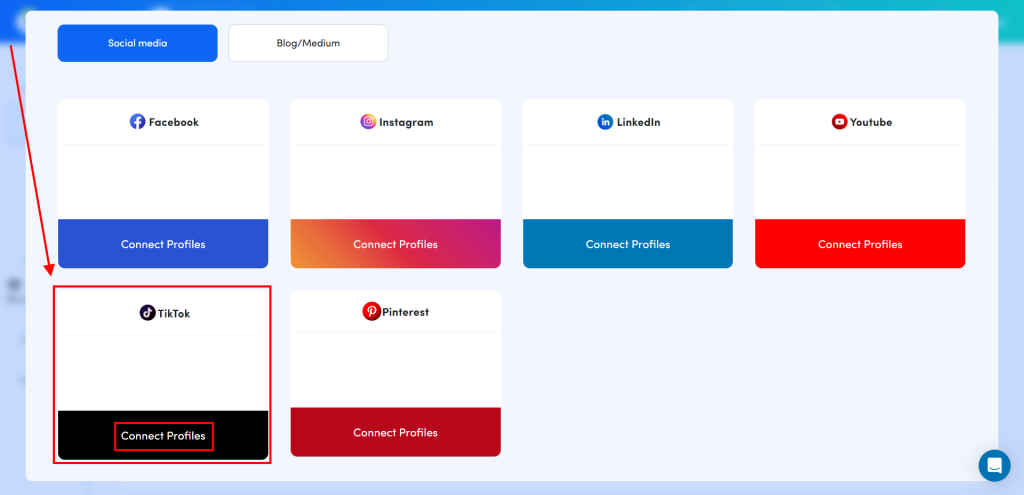
Step 3: Click on Authorize

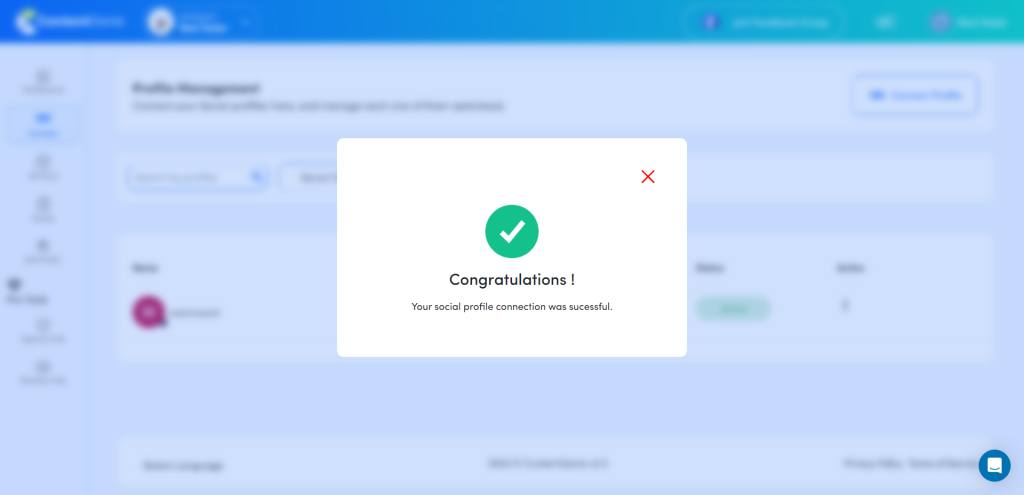
And here you have your Tiktok profile successfully connected to Contentgenie.
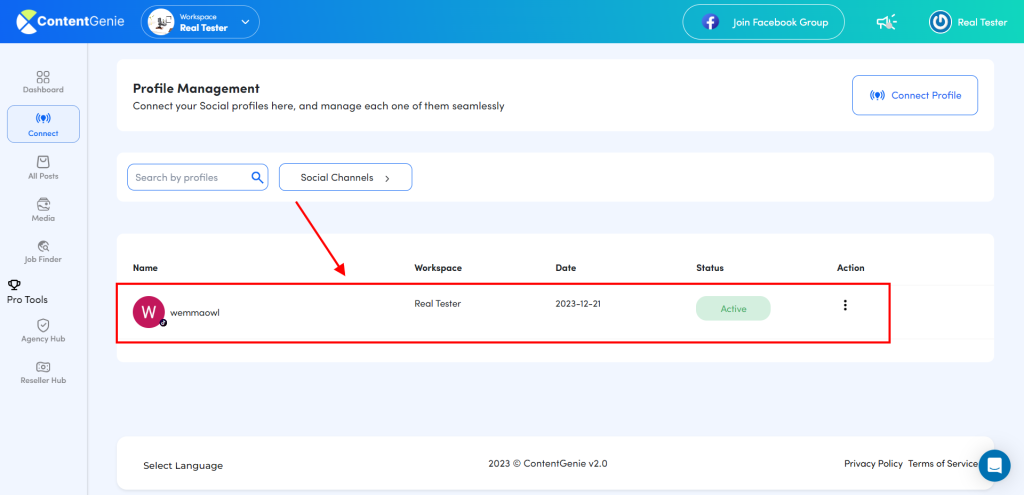
That’s it for this tutorial.