Login to get started
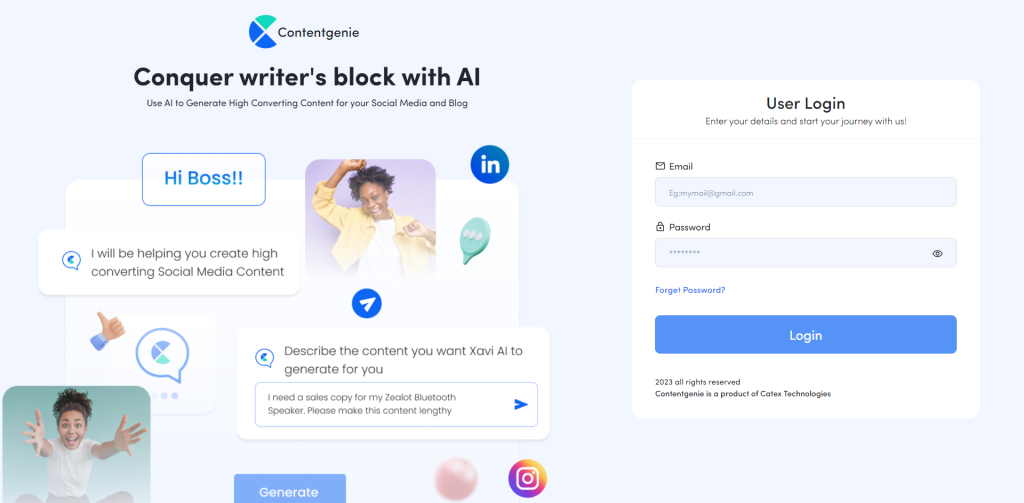 .
.
Step 1: Click on Connect on the left side of your dashboard
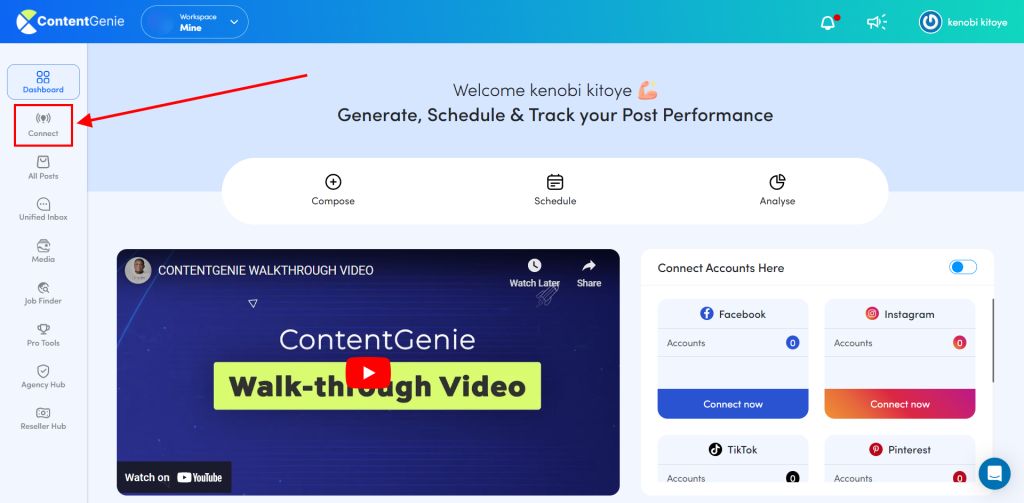
Step 2: Click on Connect Profile
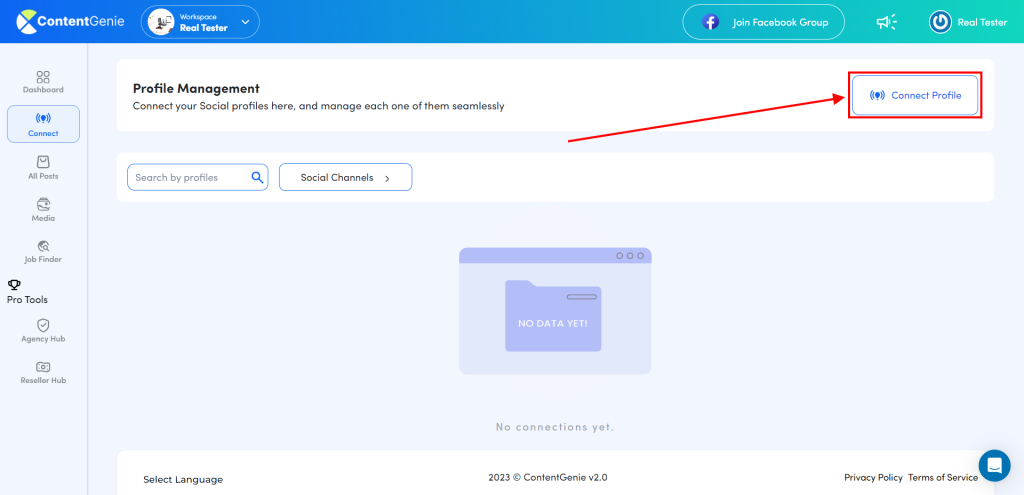
Step 3: Select Medium and click on Connect Account
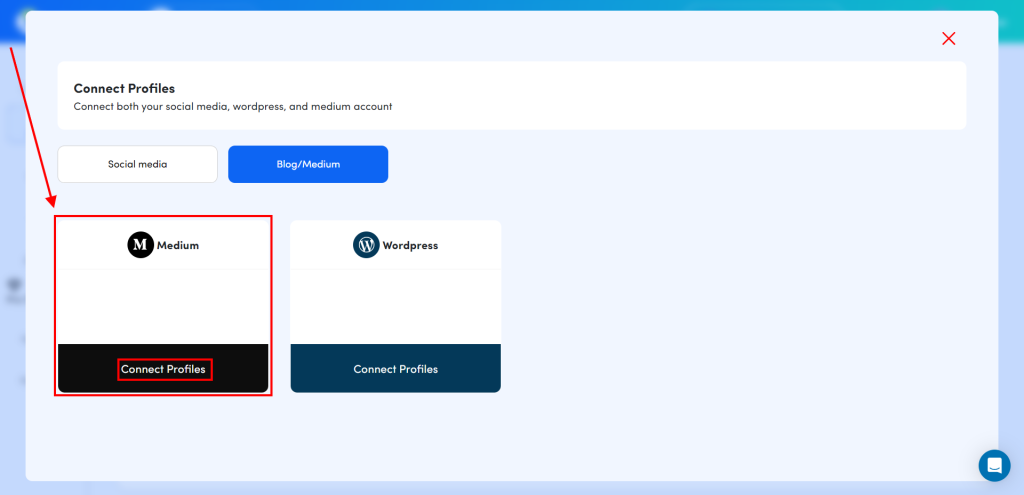
Step 4: Here you are required to paste your Integration token from your Medium account
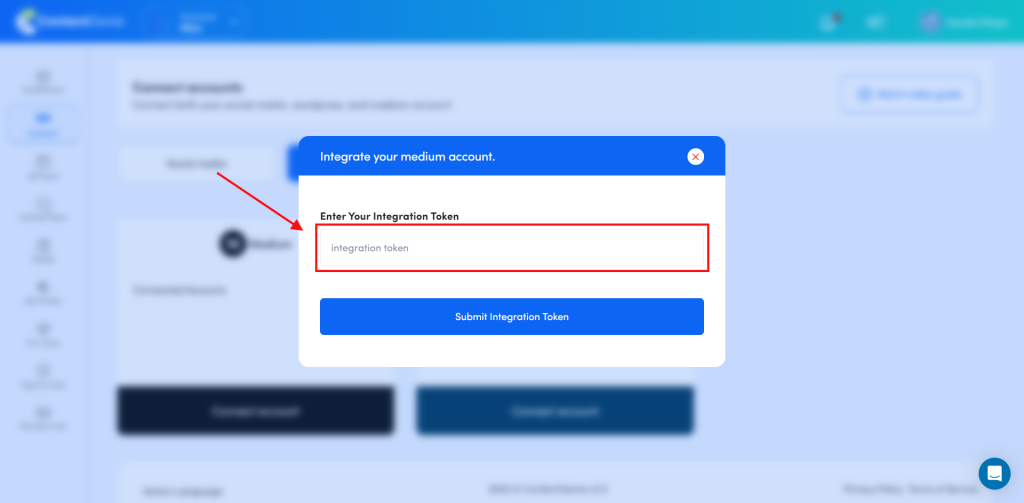
Step 5: To get your integration token, log in to your medium account, go to your profile, and click on settings
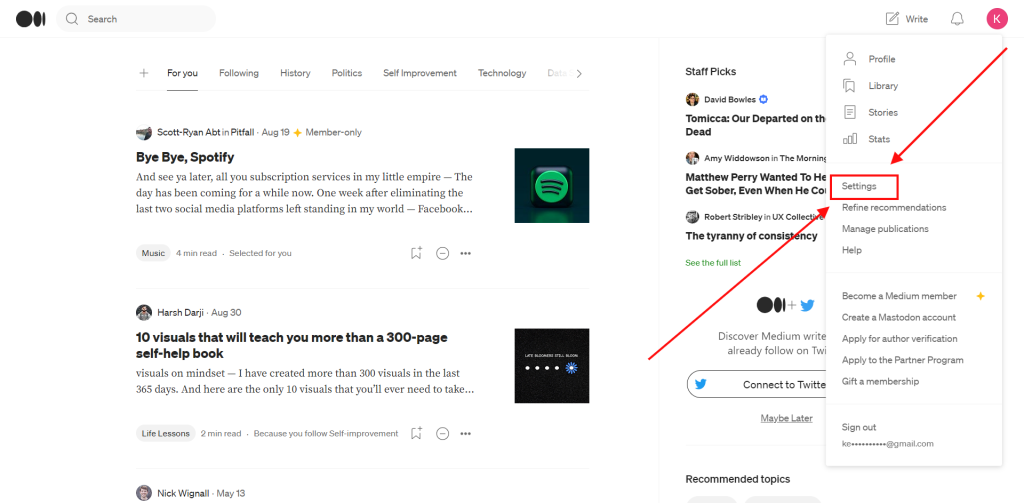
Step 6: Click on Security and Apps, then scroll down and click on Integration tokens
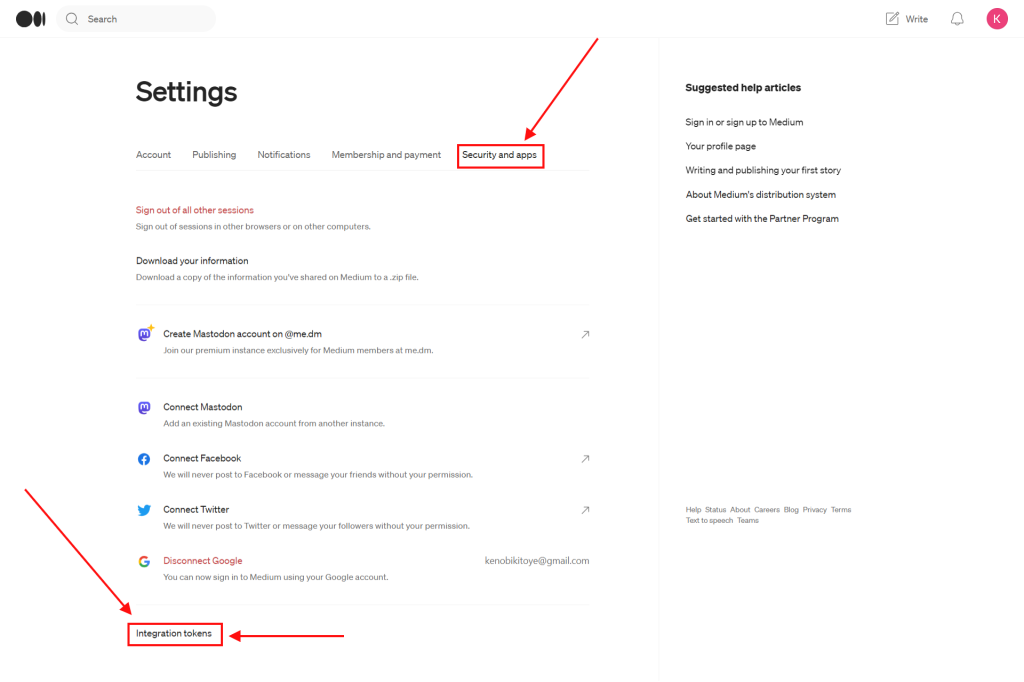
Step 7: Enter your token description and click on Get Token. When the token appears copy it and head back to Contentgnie.
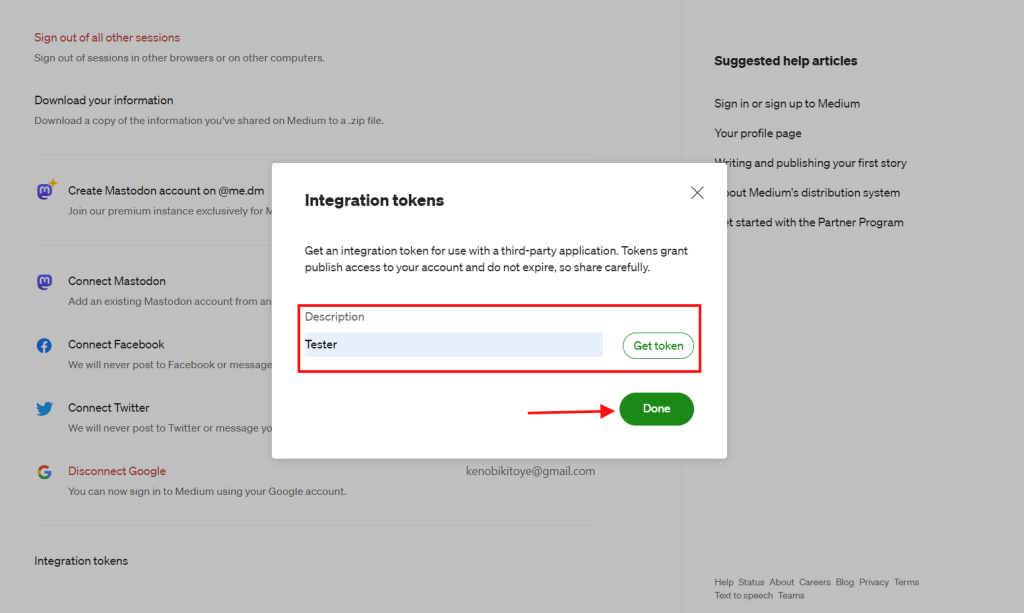
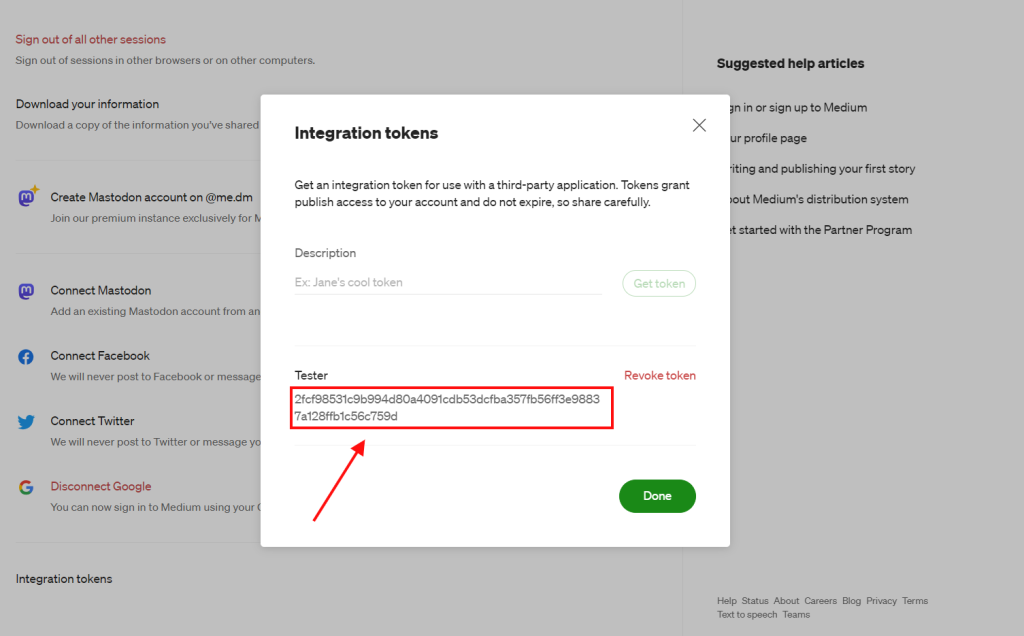
Step 8: Paste your Integration token, then click on the Submit Integration token button
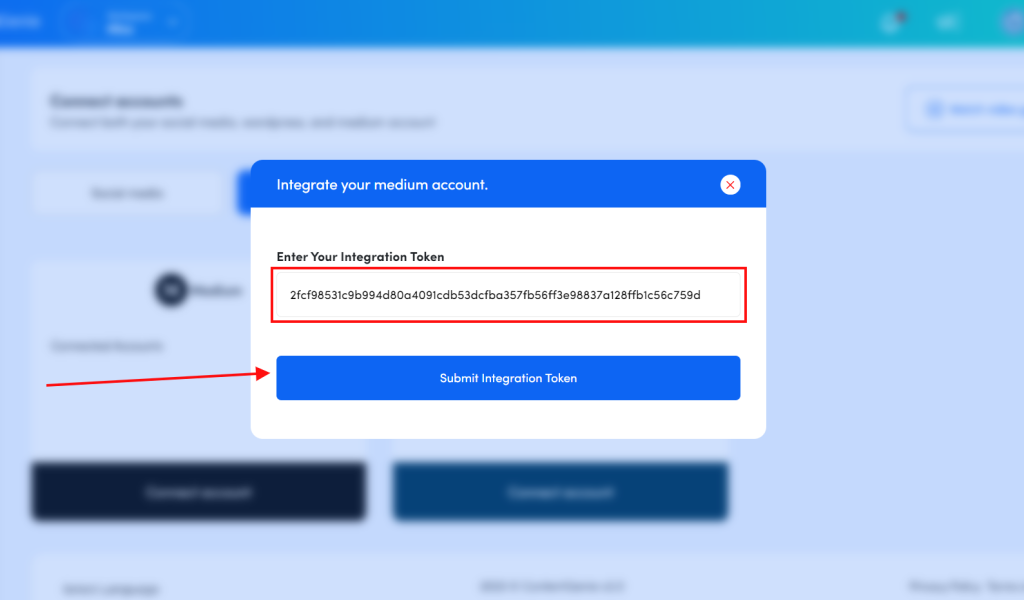
And there you have it, your Medium account successfully connected to ContentGenie.
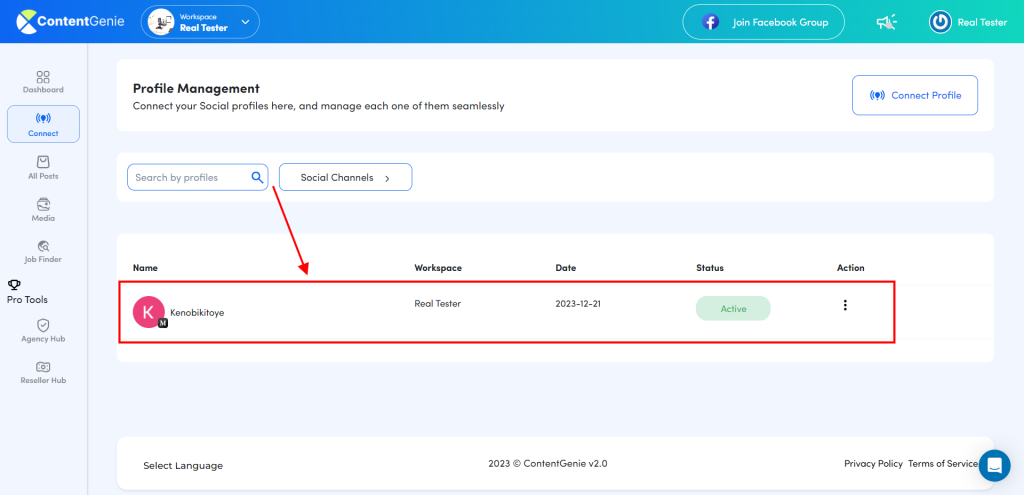
That’s it for this tutorial.